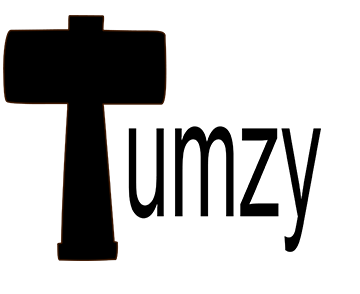- Your cart is empty
- Continue Shopping
- Home /
- Page
FAQs
Updating Your Shipping Address
We offer several ways to update your shipping address. Here’s how:
Update Your Shipping Address in Your User Profile:
- Click on your name in the top right corner and select Account Settings.
- From there, you can easily update your shipping address.
Update Your Shipping Address During Checkout:
- On the checkout page, any changes made to your shipping information will be recorded automatically.
- When you begin your transaction, the updated address will be sent to PayPal and saved with your order.
- The new address will be shared with the seller to ensure your items are shipped to the correct location.
If you have any questions, feel free to reach out to our support team!
Having Trouble Signing In? Here’s What to Do:
- Go to the Forgot Password page on Tumzy.
- Enter the email address associated with your account.
- Check your inbox for a password reset email (if you don’t see it within 5 minutes, be sure to check your junk or spam folder).
- Click the link in the email. This will automatically log you in, where you can then set a new password.
If you continue to experience issues, feel free to reach out to our support team for assistance.
Welcome to Tumzy!
We’re excited to help you become part of our community.
Getting Started is Easy and Free:
Once you have a confirmed Tumzy account, you’ll enjoy access to great features like:
- Adding items to your wish list
- Using Tumzy’s on-site messaging system
- Requesting support from Tumzy Help
How to Register for a Tumzy Account:
- Review our Terms of Use and Privacy Policy.
- Visit Tumzy.com and click on “Sign In.”
- Fill out the registration form. You can use your email to create an account or choose to continue with Google, Facebook, or Apple.
- Check your inbox for a confirmation email from info@tumzy.com. Follow the instructions inside to confirm your account.
- Tip: If you don’t see the confirmation email, try checking your spam or junk folder. If you’re using Gmail, look in the Social and Promotions tabs. Also, add info@tumzy.com to your contacts to avoid missing future communications.
Trouble Signing In?
- Go to https://tumzy.com/ and click “Sign In.”
- Want to open a shop? Select Become a Vendor at the bottom of the Sign In page.
Having Trouble Creating an Account?
If you can’t create an account, it might be due to restrictions from your internet connection, such as firewalls in places like libraries, businesses, or public Wi-Fi networks. Here’s what you can do:
- Try using a different internet connection.
- If you’re on a mobile device, try using your mobile data.
If the issue persists, your email address might not be eligible for registration. You can try registering with a different email.
We’re here to help! If you encounter any issues or need assistance, don’t hesitate to reach out to our support team.